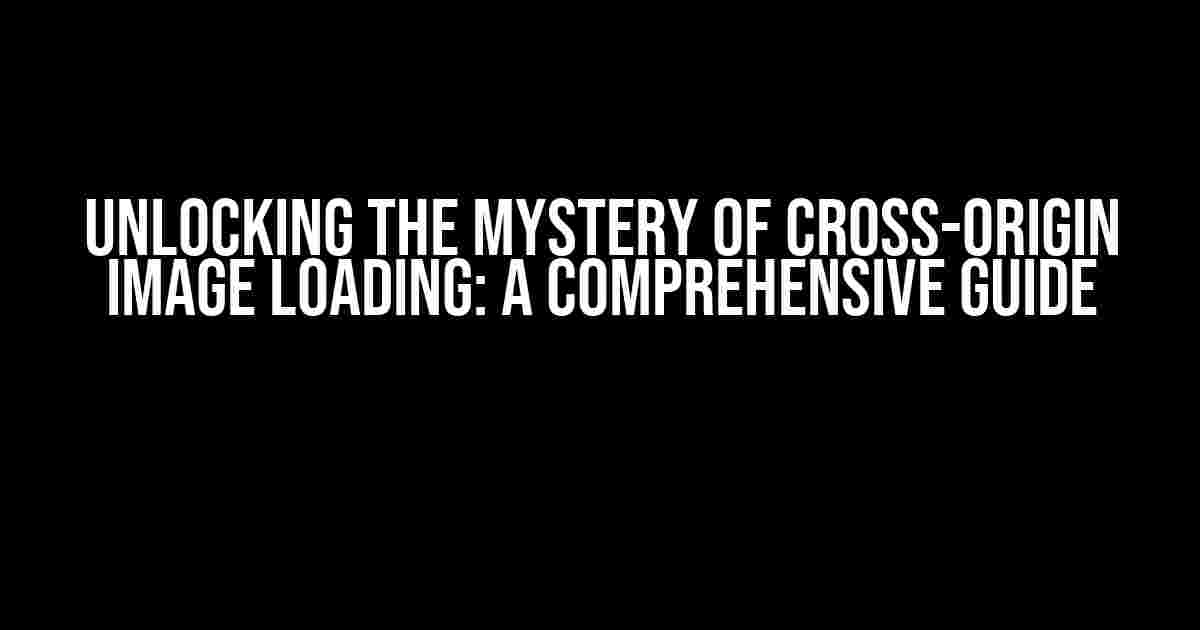Have you ever wondered why an `` tag with a cross-origin source loads seamlessly when a browser loads a web page? It’s a common phenomenon, yet the underlying mechanics can be puzzling. In this article, we’ll dive into the world of cross-origin resource sharing, CORS policies, and browser security to uncover the reasons behind this behavior.
What is a Cross-Origin Image?
A cross-origin image is an image resource loaded from a domain different from the one hosting the web page. For instance, if a web page on https://example.com loads an image from https://cdn.example.net, the image is considered cross-origin.
The Same-Origin Policy
Browsers enforce a crucial security policy called the Same-Origin Policy (SOP). This policy restricts web pages from accessing resources from a different origin (domain, protocol, or port) to prevent malicious scripts from stealing sensitive information. The SOP is designed to protect users from Cross-Site Scripting (XSS) attacks and other security vulnerabilities.
Why Do Cross-Origin Images Load?
Despite the Same-Origin Policy, cross-origin images can load successfully due to the following reasons:
- An `` tag is not a script: Unlike JavaScript files, `` tags are not executed as code. Browsers treat them as passive content, allowing them to be loaded from different origins without posing a security risk.
- Lack of sensitive information: Images typically don’t contain sensitive information, making them less of a security concern compared to scripts or other resources.
- Browsers trust the image source: By default, browsers trust the image source and assume it’s not malicious. This trust is based on the fact that images are often served from Content Delivery Networks (CDNs) or other reputable sources.
Cross-Origin Resource Sharing (CORS)
CORS is a mechanism that allows web pages to request resources from a different origin while maintaining security restrictions. It’s implemented using HTTP headers, which we’ll explore in more detail later.
How CORS Works
The CORS process involves the following steps:
- Request headers: The browser sends an `Origin` header with the request, specifying the origin of the request (e.g.,
https://example.com). - Response headers: The server responds with `Access-Control-Allow-Origin` and other CORS-related headers, which indicate whether the resource can be shared with the requesting origin.
- Browser evaluation: The browser evaluates the response headers and decides whether to allow the resource to be loaded based on the CORS policy.
CORS Headers for Cross-Origin Images
For cross-origin images, the following CORS headers are essential:
| Header | Description |
|---|---|
Access-Control-Allow-Origin |
Specifies the allowed origins for the resource. |
Access-Control-Allow-Methods |
Defines the allowed HTTP methods for the resource (e.g., GET, POST). |
Access-Control-Allow-Headers |
Lists the allowed headers for the request. |
In the case of cross-origin images, the `Access-Control-Allow-Origin` header is the most crucial. By setting this header to `*` or a specific origin, the server indicates that the image can be shared with the requesting origin.
HTTP/1.1 200 OK Access-Control-Allow-Origin: * Content-Type: image/jpeg [image data]
Challenges and Considerations
While cross-origin images can load successfully, there are some challenges and considerations to keep in mind:
- CORS policy conflicts: If multiple resources on a page have different CORS policies, it can lead to conflicts and potential security vulnerabilities.
- and lazy loading: When using `` tags with `srcset` or lazy loading, cross-origin images might not work as expected due to browser restrictions.
- CDNs and caching: CDNs may cache images, which can affect CORS policies and image loading.
Best Practices for Cross-Origin Images
To ensure seamless loading of cross-origin images, follow these best practices:
- Use a CORS-enabled CDN: Choose a CDN that supports CORS and configure it correctly.
- Set the correct CORS headers: Ensure that the server sets the necessary CORS headers, especially `Access-Control-Allow-Origin`.
- Specify the image origin: Use the `crossorigin` attribute on the `` tag to specify the origin, like this: `
- Test and validate: Verify that your CORS configuration is working correctly and test for any potential issues.
Conclusion
In conclusion, cross-origin images load due to the combination of the Same-Origin Policy, CORS, and browser trust. By understanding the underlying mechanics and following best practices, you can ensure that your cross-origin images load correctly and securely. Remember to configure your CORS headers correctly, choose a CORS-enabled CDN, and test your implementation thoroughly.
Now that you’ve unlocked the mystery of cross-origin image loading, go ahead and optimize your web pages for a seamless user experience!
Frequently Asked Question
Ever wondered how images from other domains end up on your web page?
Why does an img with a cross-origin source load when a browser loads a web page?
By default, browsers allow cross-origin resource sharing (CORS) for images, which means that an image from another domain can be loaded onto your web page. This is because images are considered “safe” and don’t pose a security risk to the user. As a result, the browser allows the image to be loaded, even if it’s from a different domain.
Is it a security risk to load an image from another domain?
Generally, no. As mentioned earlier, images are considered “safe” and don’t pose a significant security risk to the user. However, it’s worth noting that an attacker could potentially use an image to perform a reconnaissance attack, such as determining whether a user is logged in or not. But modern browsers have mechanisms in place to prevent such attacks.
How does CORS work for images?
When a browser requests an image from another domain, the browser includes an Origin header in the request. The server can then respond with an Access-Control-Allow-Origin header, which specifies the domains that are allowed to access the image. If the browser’s domain is in the list, the image is loaded; otherwise, the request is blocked.
Can I prevent an image from being loaded from another domain?
Yes, you can use the CORS policy to restrict access to your images. By setting the Access-Control-Allow-Origin header to a specific domain or *, you can control who can access your images. Additionally, you can use the X-Frame-Options header to prevent your images from being loaded in a frame or iframe on another domain.
What are the implications of loading an image from another domain on page performance?
Loading an image from another domain can impact page performance, as the browser needs to make an additional request to the other domain. This can lead to increased latency and slower page loads. However, modern browsers use techniques like caching and parallel loading to minimize the impact. Additionally, using a Content Delivery Network (CDN) can help distribute the image and reduce the load time.